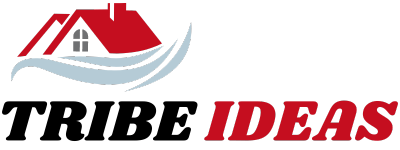20 Work From Home Office Setup Ideas

Working from home has become more than just a trend—it’s a lifestyle for millions. Creating the perfect home office setup can feel like chasing a unicorn, but once you find your groove, productivity and comfort follow naturally.
Whether you’re a remote employee, freelancer, or entrepreneur, your workspace is your sanctuary. So, let’s dive deep into 20 creative and practical work from home office setup ideas that will transform your space and boost your focus.
1. Prioritize Natural Light and Positioning
Nothing wakes up your brain like natural light. If possible, set up your desk near a window. Facing natural light not only improves your mood but also reduces eye strain. A desk facing away from a window might cause you to squint at your screen or lose energy by noon.
I remember moving my desk closer to the window and feeling an immediate boost in my alertness—like my brain was finally getting its daily vitamin D. Use light, sheer curtains to soften harsh sunlight without blocking it out completely.
2. Invest in an Ergonomic Chair
You’re going to be sitting for hours, so comfort is key. An ergonomic chair supports your back, neck, and posture, reducing fatigue and preventing pain. It’s an investment in your health and productivity.
I used to think any chair would do until chronic back pain forced me to upgrade. After switching to a chair designed with adjustable lumbar support and cushioned armrests, my workdays became more comfortable, and my focus sharpened.
3. Choose a Desk That Fits Your Needs
Your desk should be more than a flat surface; it needs to accommodate your workflow. Consider a desk with built-in storage if you tend to accumulate papers or gadgets, or a minimalist design if you prefer clutter-free zones.
If you’re a fan of flexibility, a height-adjustable standing desk allows you to switch between sitting and standing, promoting circulation and reducing stiffness. I alternate between sitting and standing throughout the day—like a dance between productivity and wellness.
4. Optimize Cable Management
There’s nothing more distracting than a tangled mess of cables under your desk. Use cable organizers, clips, or sleeves to keep wires neat and out of sight. It’s like untangling your brain before starting work.
A clean setup reduces visual noise and minimizes the risk of accidents. Plus, it’s easier to clean around your desk without cables getting in the way.
5. Add Personal Touches Wisely
Your workspace should inspire you, not overwhelm. Incorporate personal elements like photos, artwork, or plants but keep it balanced. Too many knick-knacks become visual clutter.
A small succulent or a framed motivational quote can boost your mood subtly. I have a small cactus on my desk, which is low-maintenance but keeps the space lively—a little green companion that doesn’t demand much attention.
6. Use Multiple Monitors for Efficiency
If your work involves multitasking or detailed tasks like design or coding, consider adding a second monitor. Having extra screen real estate is like giving your workflow wings.
You can compare documents side-by-side, monitor emails, and work without constant tab switching. This small upgrade drastically improved my efficiency—no more toggling between windows felt like freeing my workflow from a maze.
7. Set Up Proper Lighting
Natural light is ideal, but you’ll need good artificial lighting for late nights or cloudy days. A desk lamp with adjustable brightness and color temperature lets you tailor light to your needs.
Warmer light can soothe at the end of the day, while cooler white light boosts alertness during busy hours. I recommend avoiding overhead fluorescent lighting alone; it’s harsh and drains energy fast.
8. Incorporate Noise Control Solutions
Distractions are the productivity killers hiding in plain sight. Use noise-canceling headphones or white noise machines to create an auditory bubble. If your workspace shares space with noisy family members or roommates, consider soundproofing with heavy curtains or wall panels.
9. Keep a Dedicated Space for Supplies
A cluttered desk kills creativity. Set up a dedicated spot for essentials like pens, notebooks, chargers, and sticky notes. Use drawer organizers or desktop trays to keep these items orderly and easily accessible.
When everything has its place, your mind follows suit, ready for focused work instead of scrambling for a pen five minutes before a deadline.
10. Integrate Smart Technology
Smart home devices like voice assistants, smart plugs, and automated lighting can streamline your workday. Imagine controlling your lights, music, or reminders with just your voice—like having a personal assistant without the salary.
11. Embrace Minimalism for Maximum Focus
Less truly can be more. A minimalist workspace minimizes distractions and keeps your attention on the task at hand. Remove non-essential gadgets and decor, leaving only what fuels your work.
The first time I decluttered my desk to a few essential items, my productivity skyrocketed—I felt like a zen master of workspaces, where chaos didn’t have a foothold.
12. Utilize Vertical Space for Storage
If floor space is tight, look up! Wall shelves, pegboards, or vertical filing systems make great use of unused vertical real estate.
This keeps your desk clear while storing books, office supplies, or decor within easy reach. I installed a pegboard above my desk to hang headphones, cables, and notes, turning a blank wall into an organized toolbox.
13. Create Zones Within Your Workspace
If your home office doubles as a creative space, reading nook, or meeting zone, designate clear areas for each function. This separation mentally cues your brain to switch modes, enhancing focus and creativity.
In my own office, I have a desk zone for focused tasks, a comfy chair for brainstorming, and a small table for video calls. It’s like having different hats for different work moods.
14. Choose Colors That Enhance Productivity
Color psychology plays a bigger role in your workspace than you might realize. Blue and green tones are calming and improve concentration, while yellows can spark creativity.
Avoid overly bright or distracting colors that can fatigue your eyes or mind. I painted my office wall a soft sage green, and it instantly made the space feel tranquil and inviting—perfect for deep work.
15. Maintain Good Air Quality
Fresh air keeps your brain sharp. If you can, open windows regularly or use an air purifier to reduce dust and allergens. Some plants, like snake plants and pothos, improve indoor air quality naturally.
I keep a small air purifier running quietly next to my desk, which helps me breathe easier and stay alert during marathon work sessions.
16. Position Your Desk for Comfort and Focus
Desk placement matters more than you think. Facing a blank wall can minimize distractions, but some people thrive with a view. Avoid sitting with your back to the room entrance, as it can create unease.
Try different arrangements until you find what feels right for you. I experimented with positioning until I found a layout that balanced natural light and a clutter-free backdrop.
17. Set Up a Dedicated Charging Station
Running out of battery mid-task is a sneaky productivity killer. Create a dedicated spot for charging all your devices—phones, tablets, laptops—so you’re always powered up and ready.
A charging dock or multi-port USB hub can keep cords neat and devices within reach. This small tweak saved me countless frantic moments when devices betrayed me mid-call.
18. Use a Comfortable Rug for Warmth and Texture
If you have hardwood or tile floors, a soft rug under your desk adds comfort and absorbs sound. It also visually anchors your workspace, making it feel cozy and defined.
I chose a muted gray rug that adds texture without overwhelming the space—it’s like giving my feet a quiet, warm hug during long work hours.
19. Incorporate Adjustable Shelving or Cabinets
Storage that can be reconfigured is a lifesaver as your needs evolve. Adjustable shelving lets you change heights and spacing to accommodate books, decor, or equipment.
I upgraded to adjustable shelves when my collection of reference books and gadgets started growing. It’s like having a workspace that grows with you, not against you.
20. Establish Clear Boundaries and Routines
Your setup is only as good as your habits. Define work hours and use your space strictly for work to mentally separate professional and personal life. Having a physical boundary—like closing the office door or packing up your desk at day’s end—helps signal your brain to switch gears.
Conclusion
Creating a productive and comfortable work from home office setup is an ongoing journey. It’s about trial, error, and tuning your environment to fit your unique style and workflow.
Think of it as crafting your own productivity cockpit—a place where focus meets comfort and creativity flows naturally. The next time you sit down to work, you want your space to be the kind that whispers, “You got this.” With these 20 ideas, you’re well on your way to building that empowering environment.